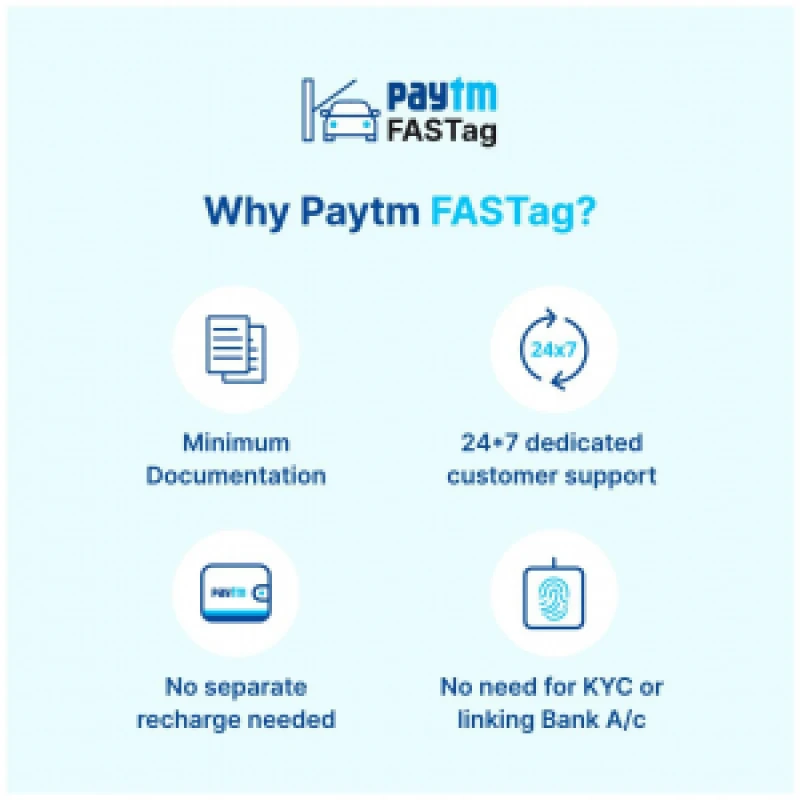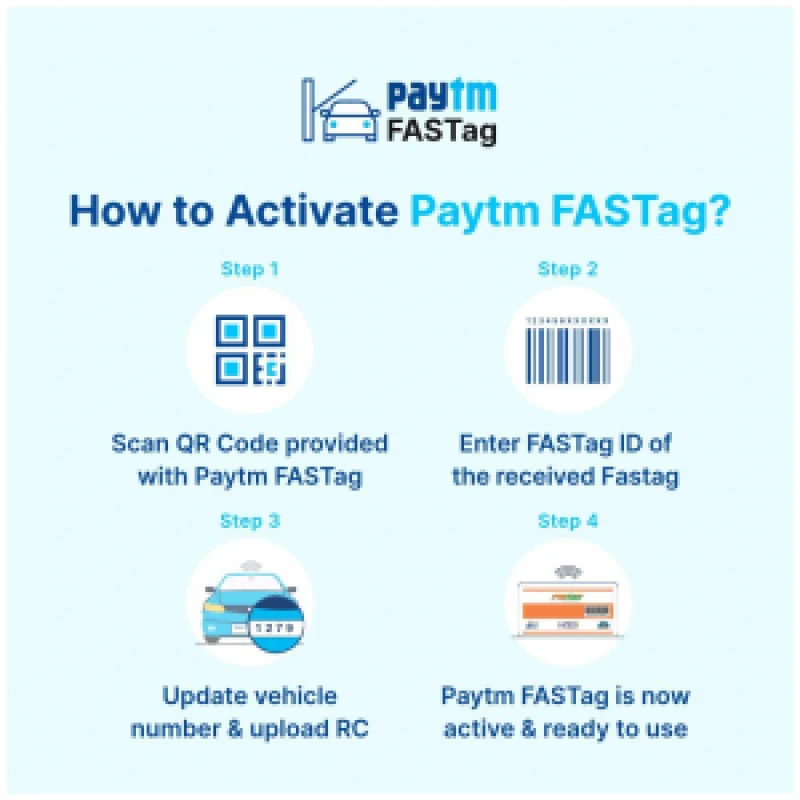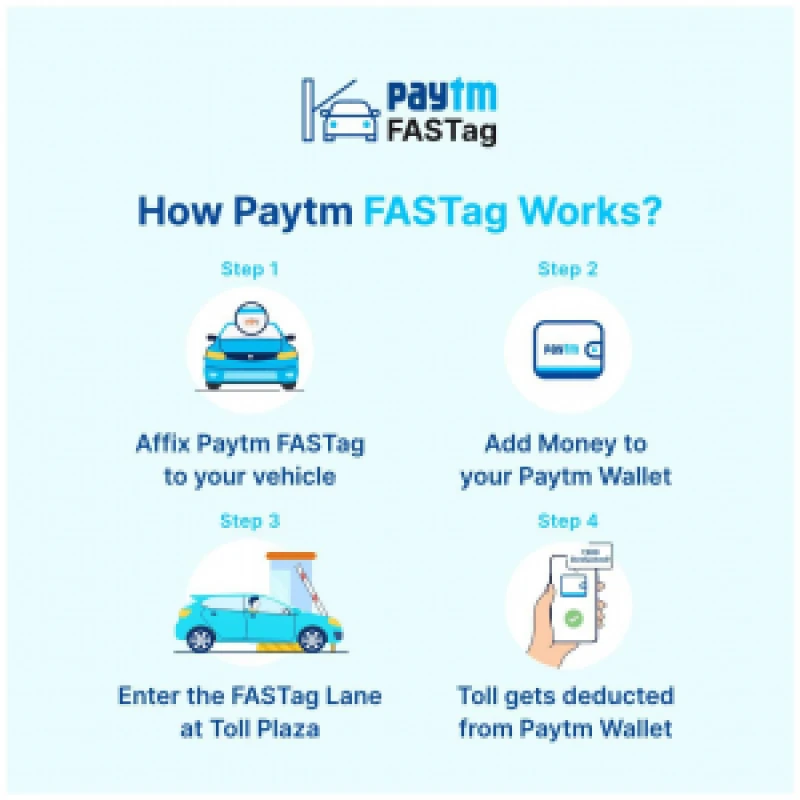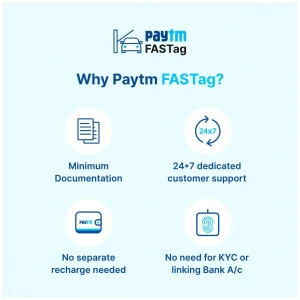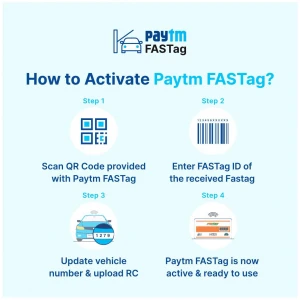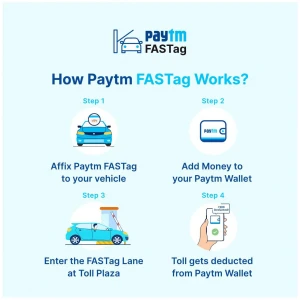Paytm DIY Fastag For CarJeepVan Class 4 Vehicles (Pack of 1)
- Paytm FASTag is a simple & reusable tag based on radio-frequency identification (RFID) technology.
- Each tag is linked to a registered Paytm Wallet to facilitate automatic deduction of toll charges.
- Each FASTag will be delivered in a scan proof jacket along with activation steps guide
- For more details please check descriptions below.
Product Full Description
Instructions for the Customer purchasing the FASTag:
- FASTag Balance of Rs. 250 will be added to Customer Paytm account after successful registration of the FASTag
- This Paytm FASTag is for Car/Jeep/Van Class 4 vehicles only
- This Paytm FASTag will be linked to a registered Paytm wallet. Paytm Fastag will not work at Toll Plaza until the activation process is not completed.
- Toll charges will be deducted automatically from linked Paytm wallet.
- A minimum of Rs. 250 FASTag Balance will need to be maintained in customer's Paytm wallet account for the FASTag to remain active.
- No Returns/Replacements Allowed - This FASTag is not eligible for returns, replacements or cancellations.
- By purchasing Paytm Payment Bank Limited FASTag you agree to following Terms & Conditions for usage of Paytm Payment Bank Limited FASTag
Steps for FASTag activation by END Customer:
- Customer to scan the QR code provided with the Fastag or visit https://m.paytm.me/activate-fastag to activate your Paytm Fastag.
- Customer to enter the barcode number mentioned on your FASTag and provide Vehicle Number against which FASTag needs to be issued.
- Customer to upload RC images and your FASTag would be activated
- FASTag will be mapped directly to the mobile number provided by the customer for activation.
- In case activation failure Paytm will refund the FASTag Balance amount of 250 to end Customer (Post validation of failure reason).
How It Works:
- Buy Paytm FASTag and affix it on the vehicle's windshield.
- Add money to your Paytm Wallet
- Enter dedicated FASTag lane at any National Highway Toll Plaza and certain Parking Plazas.
- Tag reader at Toll Plaza reads your vehicle's FASTag, and applicable Toll charges get deducted from the linked Paytm account via Paytm Payments Bank instruments only.
- Boom barrier opens automatically and you pass.
- Review your Toll and trip details on Paytm App.
- Note: Do not Paste the Fastag without activation, as two time Toll fee will be charged by Plazas as Penalty (Paytm bank will not be responsible for this deduction)
Additional Details:
- This program is part of the National Electronic Toll Collection (NETC) initiative rolled out by NPCI under the guidelines of NHAI & IHMCL.
- To recharge your FASTag, simply add money to your Paytm wallet
- In case tag is damaged/lost/not working, please DONOT place a new order. Kindly apply for replacement tag from Manage FASATag section on your Paytm App
- In case you are using a pre-owned vehicle(Second hand purchase) and wish to purchase FASTag for that vehicle, please make sure the previous owner of the vehicle has closed the previous FASTag issued to that vehicle.
- In case of any queries please contact PayTM via Need Help section on Paytm App.
- In case you want to Deactivate FASTag and apply for security deposit refund, please visit Manage FASTag section of Paytm App and request a closure from the Need Help section.
Type: FAStag_NoRC
Material: Self-sticking stickers with adhesive on the back
Specification
General
SKU
Information on technical characteristics, the delivery set, the country of manufacture and the appearance of the goods is for reference only and is based on the latest information available at the time of publication.